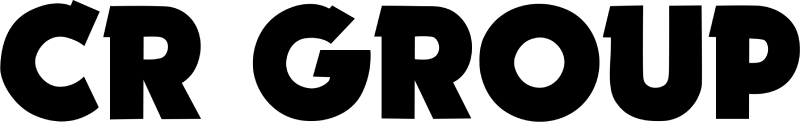
[primary_category]
ASUS ZenScreen MB165B – 16″ VN HD Portable Monitor
$189.00
ASUS ZenScreen MB165B – 16″ VN HD Portable Monitor
$189.00
- 15.6″ WXGA TN panel
- 1366×768 resolution, 220cd/m² brightness
- 90°/65° viewing angles, 10ms response time
- 60Hz refresh rate, 500:1 contrast ratio
- USB 3.2 x1 for signal input
- Non-glare display, 1/4″ tripod socket
- Dimensions: 36.01 x 22.50 x 1.18 cm, 0.78 kg
- Power consumption: 4.88W
- Includes USB 3.2 cable and ZenScreen sleeve
- 3 years agent warranty
Estimated delivery:4 days
SKU
MB165B
Tags 16-Inch, HD Monitors, VN Monitors, VN Panel, WXGA Monitors
Categories Monitors & Displays, Portable Monitor, Shop
Brand
ASUS
Model
ZenScreen MB165B
Display
Panel Size (inch) : 15.6
Aspect Ratio : 16:9
Display Viewing Area (H x V) : 344.23*193.54mm
Display Surface : Non-Glare
Backlight Type : LED
Panel Type : TN
Viewing Angle (CR≧10, H/V) : 90°/ 65°
Pixel Pitch : 0.252mm
Resolution : 1366×768 (WXGA )
Brightness (Typ.) : 220cd/㎡
Contrast Ratio (Typ.) : 500:1
Display Colors : 260K
Response Time : 10ms(Tr+Tf)
Refresh Rate (Max) : 60Hz
Flicker-free : No
Aspect Ratio : 16:9
Display Viewing Area (H x V) : 344.23*193.54mm
Display Surface : Non-Glare
Backlight Type : LED
Panel Type : TN
Viewing Angle (CR≧10, H/V) : 90°/ 65°
Pixel Pitch : 0.252mm
Resolution : 1366×768 (WXGA )
Brightness (Typ.) : 220cd/㎡
Contrast Ratio (Typ.) : 500:1
Display Colors : 260K
Response Time : 10ms(Tr+Tf)
Refresh Rate (Max) : 60Hz
Flicker-free : No
Video Feature
HDCP : Yes
DisplayWidget : Yes
DisplayWidget : Yes
Audio Feature
Speaker : No
I/O Ports
USB 3.2 (Signal) : x 1
Power Consumption
Power Consumption : 4.88 W
Power Saving Mode : <0.5W
Power Off Mode : <0.3W
Voltage : DC: 5V, 3A
Power Saving Mode : <0.5W
Power Off Mode : <0.3W
Voltage : DC: 5V, 3A
Mechanical Design
Height Adjustment : No
1/4″ Tripod Socket : Yes
1/4″ Tripod Socket : Yes
Dimensions (Esti.)
Phys. Dimension without Stand (W x H x D) : 36.01 x 22.50 x 1.18 cm (14.18″ x 8.86″ x 0.46″)
Box Dimension (W x H x D) : 43.40 x 29.00 x 7.60 cm (17.09″ x 11.42″ x 2.99″)
Box Dimension (W x H x D) : 43.40 x 29.00 x 7.60 cm (17.09″ x 11.42″ x 2.99″)
Weight (Esti.)
Net Weight without Stand : 0.78 kg (1.72 lbs)
Gross Weight : 1.65 kg (3.64 lbs)
Gross Weight : 1.65 kg (3.64 lbs)
Accessories (vary by regions)
Quick start guide
USB 3.2 cable
Warranty Card
ZenScreen sleeve
USB 3.2 cable
Warranty Card
ZenScreen sleeve
Note
For auto rotation/brightness/contrast adjustment functions, please go to product page, find “support” tab to download and install latest DisplayWidget tool. * DisplayWidget is working under Windows OS only.























