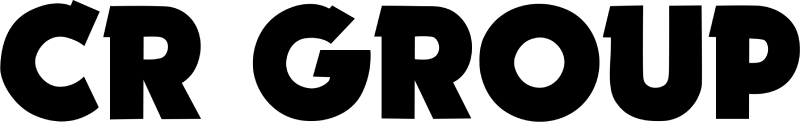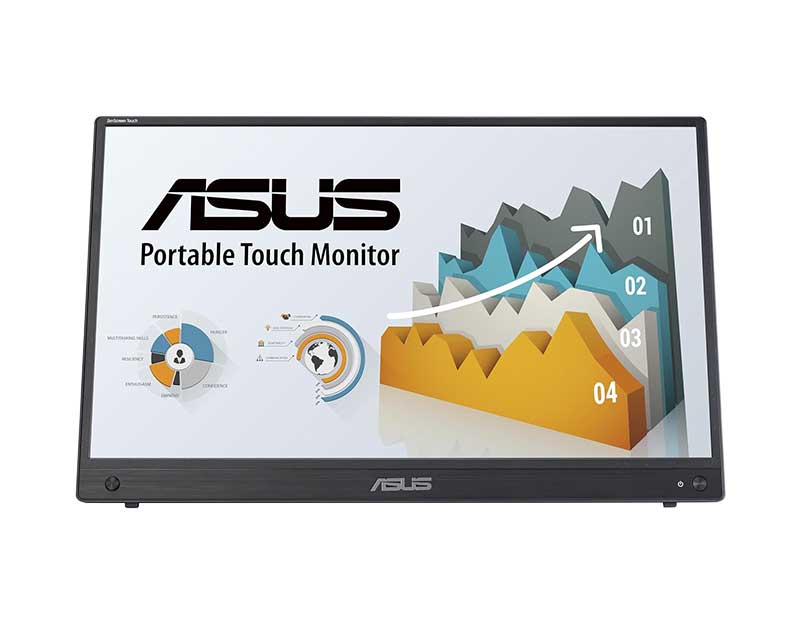ZenScreen Touch MB16AMTR
ASUS ZenScreen Touch MB16AMTR portable monitor — 16 inch (15.6 inch viewable), FHD (1920 x 1080), IPS, 10-point touch, Built-in Battery, Hybrid Signal Solution, Mini-HDMI, ergo kickstand, tripod socket, ASUS Flicker Free and Low Blue Light technologies, Compatible with Laptops, Smartphones and Game Consoles

Specification
Model
- ASUS ZenScreen Touch MB16AMTR
Display
- Panel Size (inch) : 15.6
- Aspect Ratio : 16:9
- Display Viewing Area (H x V) : 344.16 x 193.59 mm
- Display Surface : Non-Glare
- Backlight Type : LED
- Panel Type : IPS
- Viewing Angle (CR≧10, H/V) : 170°/ 170°
- Pixel Pitch : 0.179mm
- Resolution : 1920×1080
- Brightness (Typ.) : 250cd/㎡
- Contrast Ratio (Typ.) : 700:1
- Display Colors : 260K
- Response Time : 5ms(GTG)
- Refresh Rate (Max) : 60Hz
- Touch : Yes, Projective Capacitive 10-point Touch
- Flicker-free : Yes
Features
- SPLENDID Technology : Yes
- Color Temp. Selection : Yes(4 modes)
- QuickFit : Yes (Photo/Alighment Grid)
- HDCP : Yes
- DisplayWidget : Yes, DisplayWidget Center
- Low Blue Light : Yes
Audio
- Speaker : Yes(1Wx2)
I/O Ports
- USB-C x 2 (DP Alt Mode & USB 3.2 x1 + DC In x1)
- Mini HDMI x 1
- Earphone Jack : Yes
- USB-C Power Delivery : 10W
- USB 3.2 (Signal) : x 1
Signal Frequency
- Digital Signal Frequency : HDMI: 24~83 KHz (H) / 50~61 Hz (V)
- USB-C: 83~83 KHz (H) / 50~61 Hz (V)
Battery
- Battery : 7800mAh
Power Consumption
- Power Consumption : 10W
- Power Saving Mode : <0.5W
- Power Off Mode : <0.3W
- Voltage : 100-240V, 50/60Hz
Mechanical Design
- Tilt : Yes (+15° ~ +35°)
- Height Adjustment : No
- 1/4″ Tripod Socket : Yes
Dimensions (Esti.)
- Phys. Dimension (W x H x D) : 35.99 x 22.68 x 1.19 cm (14.17″ x 8.93″ x 0.47″)
- Phys. Dimension without Stand (W x H x D) : 35.99 x 22.68 x 1.19 cm (14.17″ x 8.93″ x 0.47″)
- Box Dimension (W x H x D) : 48.8 x 29.8 x 8.8 cm (19.21″ x 11.73″ x 3.46″)
Weight (Esti.)
- Net Weight without Stand : 1.15 kg (2.54 lbs)
- Gross Weight : 2.29 kg (5.05 lbs)
Accessories (varies by region)
- Mini HDMI to HDMI cable
- Power adapter
- Quick start guide
- USB Type-C to A adapter
- USB-C cable
- Warranty Card
- ZenScreen sleeve
- ZenScreen tripod hole cover
Operation Temperature / Humidity
- Operation Temperature : 5~35℃
- Operation Humidity : 20-90% RH
Certificate
- TÜV Flicker-free
- TÜV Low Blue Light
Overview
Productivity at the tip of your fingers
ASUS ZenScreen™ Touch MB16AMTR is a slim and lightweight 15.6-inch IPS FHD portable monitor with a large 7800mAh built-in battery designed to take your mobile productivity to new heights. Its responsive and intuitive 10-point touch screen supports swipe, scroll, drag and pinch gestures to help you get tasks done more efficiently. Hybrid-signal USB-C™ and mini-HDMI connectivity enables displaying content from a wide-range of portable devices, so you can enjoy an expansive view for the best work and entertainment experiences, wherever you go.
![]()
Tap into productivity
With its interactive 10-point touchscreen, ZenScreen Touch offers highly-accurate, responsive and seamless touch experiences1, enabling you to edit documents, draw on slides or play games with your fingertips. It is Windows 11 compatible, allowing you to work smarter and more efficiently.2

Sleek and portable design
ZenScreen Touch MB16AMTR is ideal for life on the go. Its slim 1.19cm profile makes it easy to slip into any travel or messenger bag, and a 7800 mAh battery provides up to 4 hours of battery life3 – making ZenScreen Touch MB16AMTR ready for productivity or entertainment anywhere.
-
1.19 cm
Slim profile
-
7800 mAh
Built-in Battery

Designed for comfortable viewing
A fold-out kickstand props ZenScreen Touch MB16AMTR up on any flat surface and offers easy tilt adjustments to ensure comfortable viewing angles and working positions. In addition, a ¼ -inch threaded tripod socket at the rear lets you attach the monitor to a standard tripod4 or table mount.
Compatible tripod stand: ASUS ZenScreen Stand MTS02D


Hybrid-signal USB-C and HDMI connectivity
Featuring hybrid-signal USB-C™and mini-HDMI5 connectivity, ZenScreenTouch MB16AMTR lets you display content from a wide variety of devices, including laptops,6 smartphones, game consoles, and tablets, providing a more expansive view for work or play. It features an innovative hybrid-signal solution with native support for USB Type-C connections and uses an installed driver to support USB Type-A7 connectors for full compatibility. The reversible, any-way-up USB-C design enables quick, hassle-free connection to any device.

Automatic screen orientation
When connected to a Windows PC, the ASUS DisplayWidget Center tool8 enables ZenScreen to sense its orientation and automatically switches the display between landscape and portrait modes. Landscape mode is ideal for presentations and spreadsheets, while portrait style provides the perfect long view for documents, books or websites
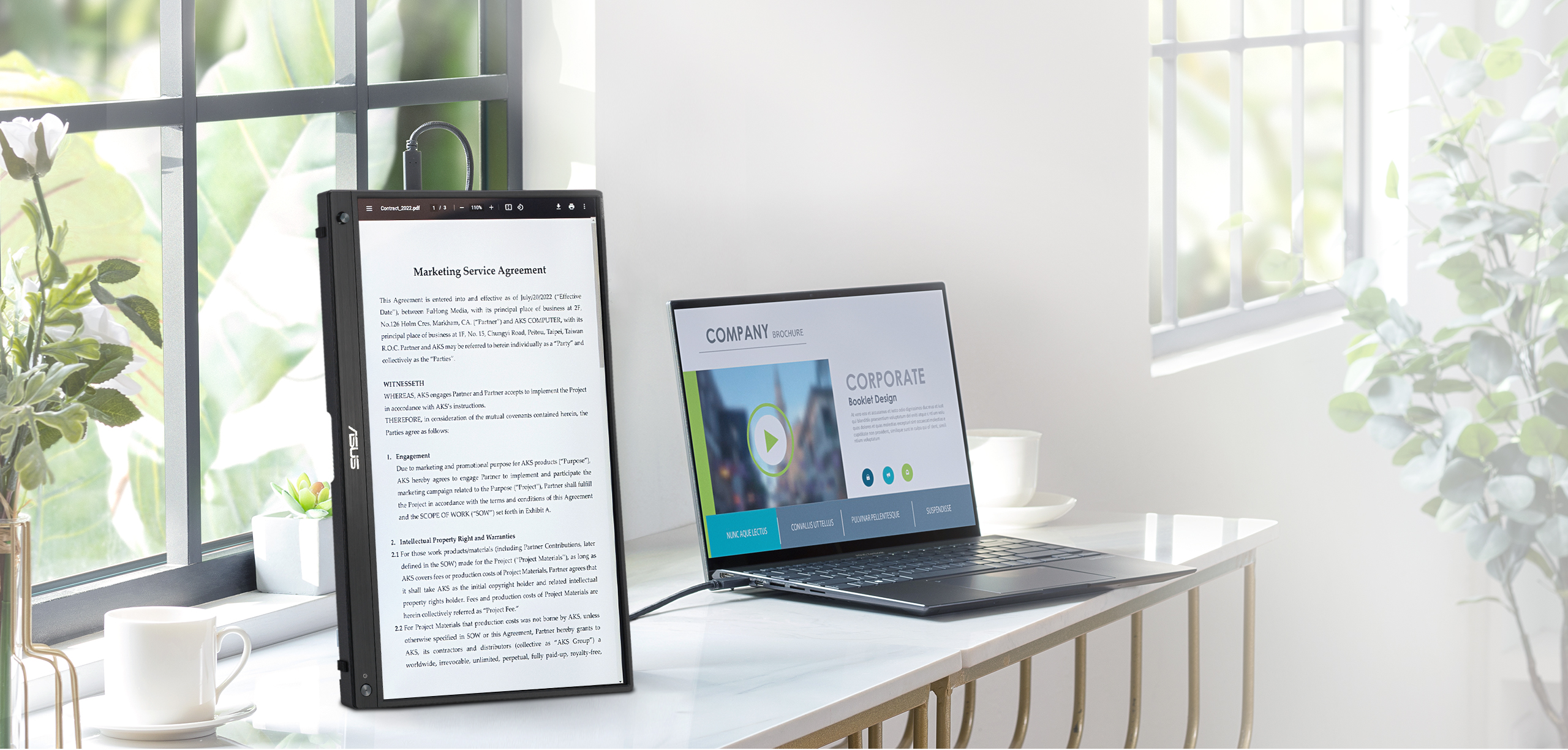
ASUS DisplayWidget Center
It is an app that allows you to tweak monitor settings with a mouse instead of using the buttons on the monitor. The app saves monitor settings and also provides system notifications and facilitates automatic updates.
Learn more from here
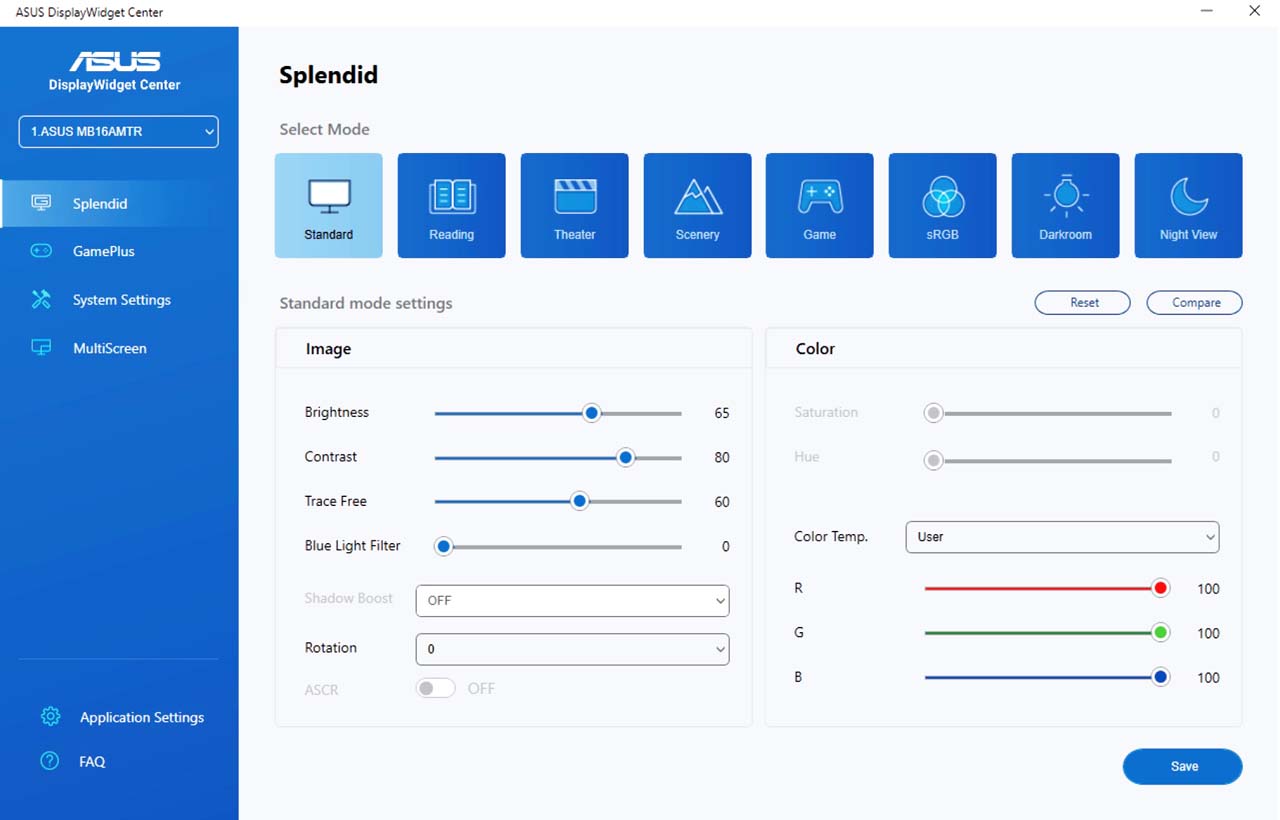
ASUS Eye Care
ASUS Ultra-Low Blue Light technology reduces potentially harmful blue light emissions and includes additional features that are beneficial to those who spend long hours in front of a display.
ASUS Blue Light Filter
The ASUS Blue Light Filter protects viewers from harmful blue light. This feature offers a range of filter settings that are easy to access via the intuitive OSD menu.
ZenScreen MB16AMTR has passed stringent performance tests and is certified by TÜV Rheinland laboratories, a global provider of technical, safety, and certification services.

ASUS Flicker Free
TÜV Rheinland-certified ASUS Flicker Free technology eliminates flicker, ensuring comfortable viewing experiences. This technology helps minimize eyestrain and other ailments typically associated with extended hours of viewing.